Computing and graphic applications
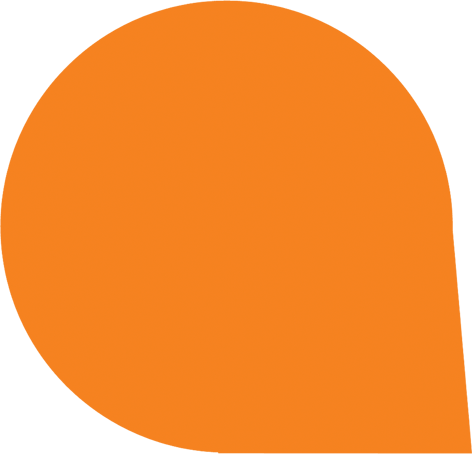 Computing and graphic application services standardized for an access platform constitute an extension of PLATON U3 campus services that provide a wide array of applications with an active graphic interface. As opposed to PLATON U3, computing and graphic applications are always launched in the virtual machine environment.
Computing and graphic application services standardized for an access platform constitute an extension of PLATON U3 campus services that provide a wide array of applications with an active graphic interface. As opposed to PLATON U3, computing and graphic applications are always launched in the virtual machine environment.
Available applications include graphics editors and graphic-aided design software (CorelDRAW package, Adobe package, AutoCAD software), engineering and computing applications (Adina, Mathematica¸ Matlab/Simulink, Ansys/Fluent, Statistica).
End users are provided with all applications via Remote Desktop technology and Remote Desktop Protocol (RDP) which is currently supported by multiple devices on numerous platforms. Thanks to the Remote Desktop technology the applications may be accessed via PC, phone, tablet, TV set with Android or any other device, regardless of the operation system. The only condition is access to an application that supports RDP and a stable Internet connection. RDP is available on many platforms: e. g., Windows, Linux, Mac OS, IOS, Android, Windows Phone.
Access to the application is realized via a central access portal from which an RDP/XML file is downloaded. The file contains information that is necessary to connect with a virtual machine that hosts the selected application. The size of resources to be available for the computing or graphic application is chosen by the user during its initiation and within the general pool assigned to the user.
Unlike PLATON U3 campus services, computing and service resources are accessed via a central access point – a dedicated portal. Thanks to that, users may use the resources from various centres without going into technical details. It is a very comfortable solution from the end user’s point of view, because it is the application that is important, not where it is performed. Applications work on virtual machines that are launched in a cloud composed of clusters of service and computing servers owned by each centre.
Using a computing applications we do not have to maintain a permanent connection with the virtual machine that hosts our application. The Remote Desktop technology allows the user to work in any time at any place. It means that it is possible to connect to the application, start time-consuming computations and disconnect the RDP session. The application will keep working, and the user may connect with the RDP session in some time in order to check the results of computations performed by the application.

